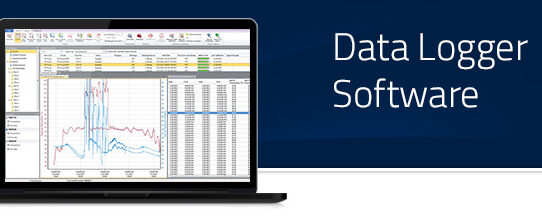How can the MadgeTech Data Logger Software Manual help me?
The data logger software manual provides a thorough breakdown of how to use the free software available to track the results from your temperature, pressure or current data logger. Within the manual, you can expect to find information about:
- Downloading and installing the data logger software to your PC
- Working with data logger This includes how to start, stop, reset & download data from a device, calibrating your device, adding & changing an alarm rule and general device properties.
- Managing data, folders & reports, as well as how to organise channels.
- Using MadgeTech Cloud Services, such as how to enable Cloud Monitoring for your data logger and how to monitor Cloud Data.
- Maintenance, such as updating the software.
- Troubleshooting, which includes solutions to problems that might occur with the data logger software, as well as some useful FAQ’s.
What if I don’t have time to read the MadgeTech Software Manual but require support?
If you are short of time or are more of a visual learner, MadgeTech’s YouTube channel will work wonders for you.
If you’re looking for a quick insight into the software, MadgeTech have a couple of short YouTube videos that provide a brief overview of how to install the data logger software and how it works.
For those looking for in-depth support, Madgetech have a YouTube channel full of videos of how to get started with the data logger software. Below is a breakdown of each video:
Getting Started with The Basics of the Madgetech Data Logger Software | Video Tutorials
- Software Overview – A brief overview of how the software works and how to navigate around it.
- MadgeTech 4 Data Logger Software Overview – Providing a slightly more in-depth overview of the software’s features and abilities.
- Installing the Software – A step-by-step tutorial of how to install the software on your PC.
- Start, Stop and Download – Information on how to connect your data logger with the data logger software.
- Device Properties – Explanation of how to navigate and edit your data logger’s properties via the software.
- Dataset vs. Report – Identifying the difference between datasets and reports within the data logger software.
- Report Basics – Get to grips with the basics of creating reports, including how to add datasets to existing reports.
- Exporting to Excel – Discover how to export data from your Madgetech data logger software to Microsoft Excel.
- File Menu – Learn how to navigate the file menu within the software.
- Setting Up The MadgeTech Wireless Network – See how you can set up your own MadgeTech wireless network and how to connect these to data loggers and transceivers.
How to Use and Set Up Features within the MadgeTech Data Logger Software | Video Tutorials
- Cooling Flags – Explanation of how to use the Cooling Flags function within reports to analyse how temperature cools and rises during data logging.
- Adding Sterilization Units to Graph Reports – Learn how to add and adjust sterilization units to graph reports in-depth.
- Value Lines – A step-by-step walk-through of how to use the Value Lines feature, which allows users to insert a visual representation of a specific value for any measured parameter.
- Workflows – Learn how to use the software’s Workflows feature, enabling users to automate scheduled data logging tasks.
- Time Markers – Find out more about how to set up the Time Markers feature, allowing users to mark specific points in time within a dataset.
- Trigger Settings – See how to use the Trigger Settings feature, allowing you to automatically start and stop recording data at user defined thresholds.
- Setting up Wireless Alarms – This video is specifically for those with MadgeTech’s RFOT and Therm-Alert temperature data loggers and will inform you how to set up and adjust a wireless alarm.
- Setting a Unit Preference – Discover how to set a unit preference, allowing all data to display in your unit type of choice, i.e. °C.
- Converting Graph Units – Learn how to convert graph units from one to the other, for example automatically transforming °C into °F.
- Engineering Units – See how to create and set up engineering units within the software.
- MadgeTech Cloud Services – Discover more about MadgeTech Cloud Services, which provides continuous monitoring and logging of temperature, pressure, carbon dioxide and humidity data, with the bonus of instant access from any internet enabled device.
- Creating a Cloud Account & Connecting Devices – Find out how to create a Madgetech Cloud Account and how to connect it to your data logger.
- Cloud Grouping & Subgrouping – Find out how to group together your data loggers, ensuring large amounts of data remains organised.
Still got a question that needs answering? Feel free to get in touch with our friendly team and we will be happy to assist you. Call, send an email to [email protected] or pop us a quick message via our Live Chat feature on our website. To read more information, visit our page about our Madgetech Data Loggers.